Navigating and Finding Your Safety Documents
Easily Navigate and Find Your Safety Documents Online Today
Navigating and Finding Your Safety Documents
Safetydocs.org is designed to make navigation intuitive, especially when working under pressure. Beyond browsing through your shelves and books, there are several powerful ways to get to the information you need — fast.
Here’s how you can move through your documents and find exactly what you’re looking for:
Book Sidebar
When you're inside a book, a sidebar appears showing the full structure of that book — including chapters and pages.
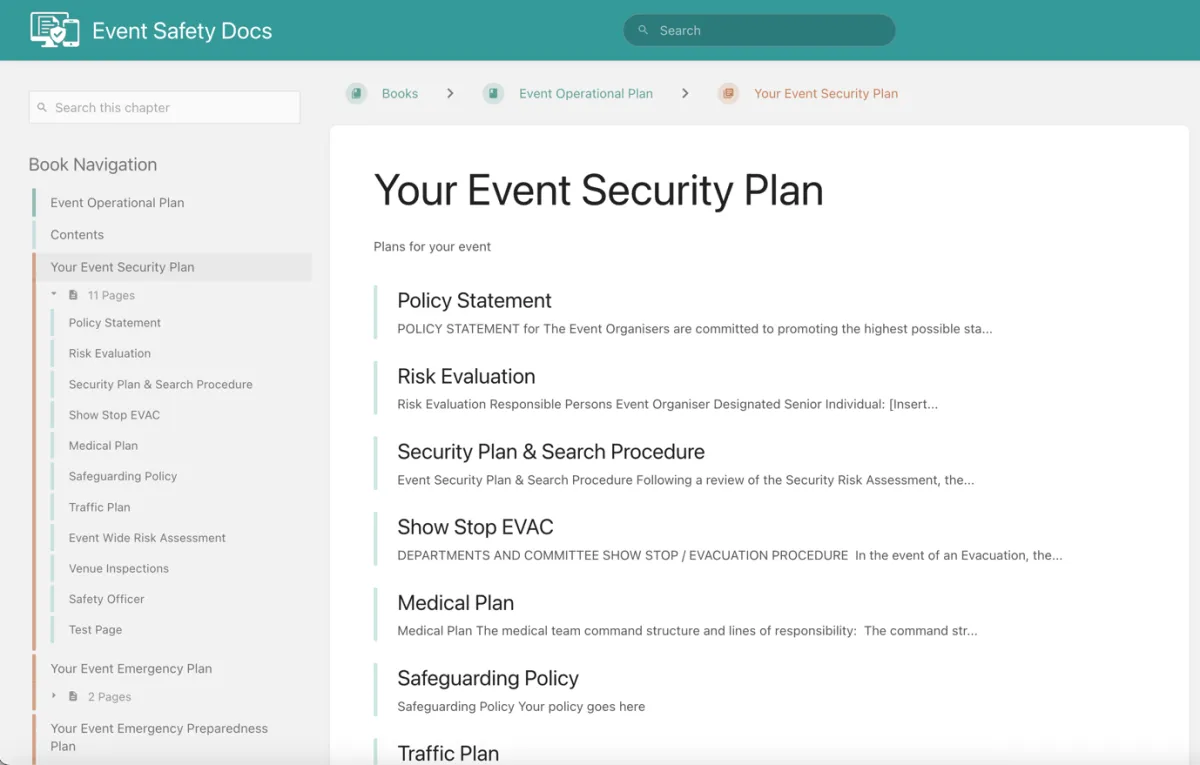
If you're viewing a chapter, it will be expanded automatically.
Other chapters remain collapsed for clarity but can be expanded with a click
This sidebar gives you a quick, at-a-glance view of the entire document flow within the book.
Next & Previous Navigation
At the bottom of each page or chapter, you'll find “Next” and “Previous” links to help you move smoothly through content in the current book.
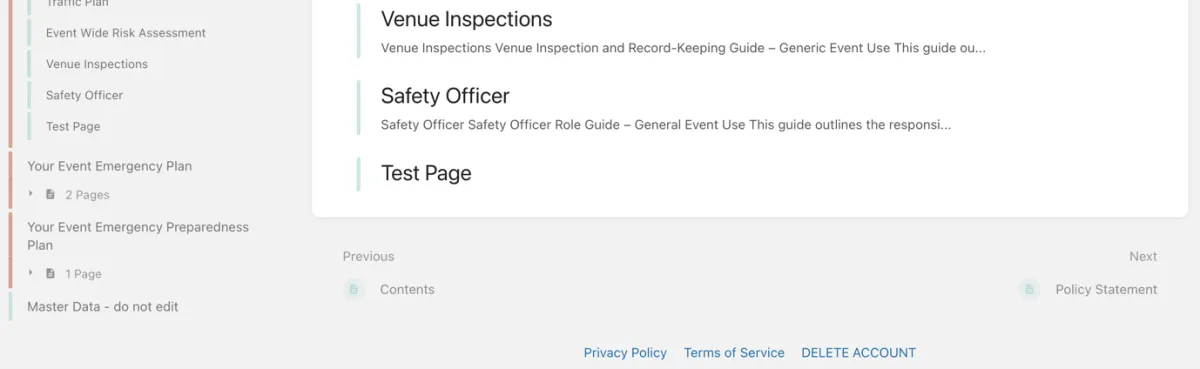
These links guide you through the structure — page-by-page or chapter-by-chapter.
If there’s no adjacent content, it moves up or down within the hierarchy.
Breadcrumb Trail
At the top of each page, you’ll see breadcrumb navigation — showing exactly where you are in your documentation hierarchy.
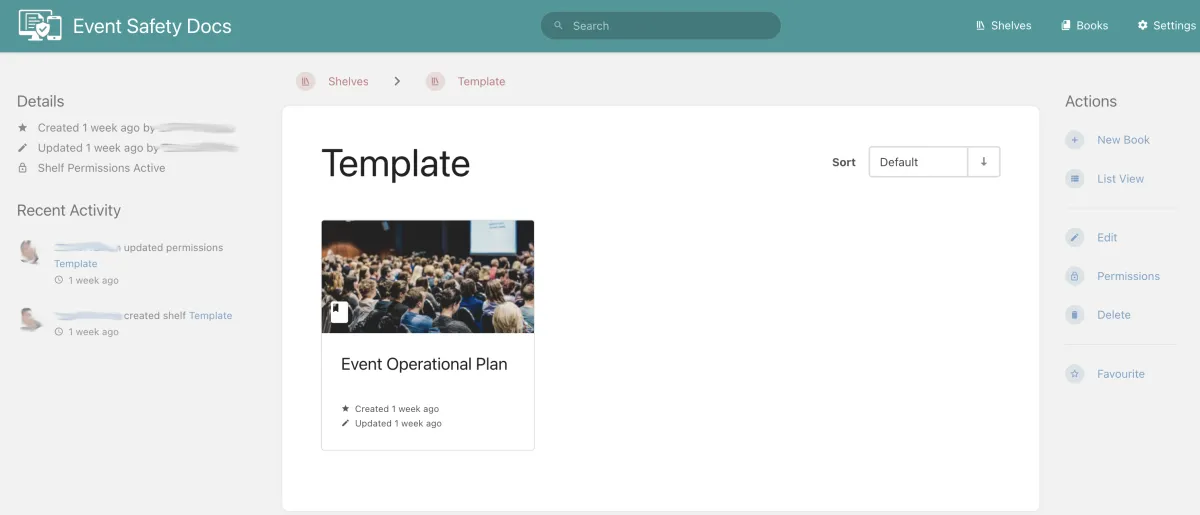
This helps you jump back quickly to parent items like the book, shelf, or chapter.
You can also click the small arrows between breadcrumb items to jump across to other related sections at the same level — great for lateral navigation between similar chapters or documents.
Powerful Search (Your Crisis-Time Lifeline)
Search is one of the most important tools in Safetydocs.org — especially during a live incident.
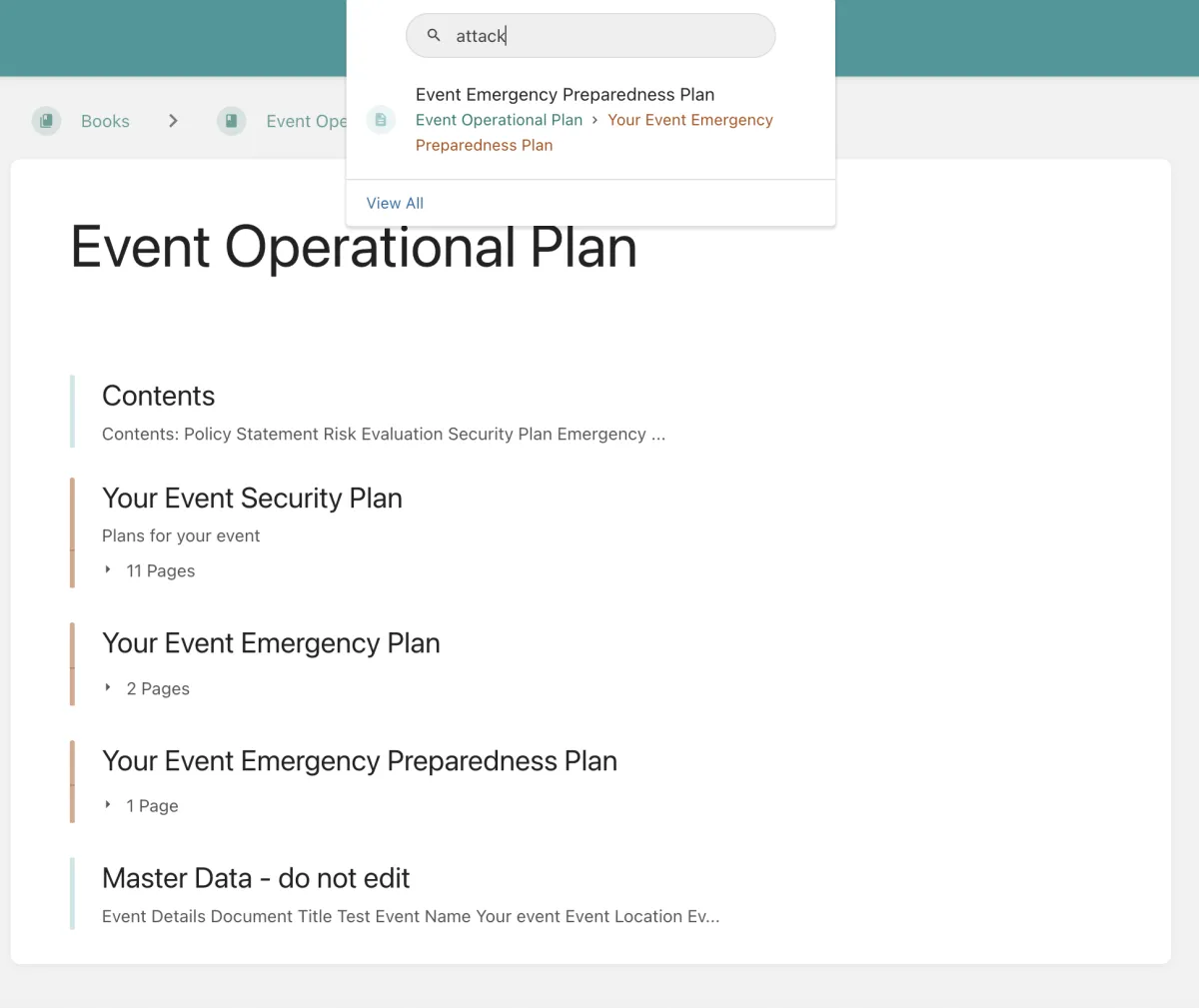
Use the global search bar at the top of the screen to instantly search all your documents.
Get live search suggestions as you type.
Quickly filter search results or press Enter to view all matching content.
Need to locate your action plan or a lockdown procedure in a high-pressure situation? Just type a keyword — and you’re there in seconds.
You can also search within a single book or chapter to narrow down results even faster.
Activity Feed
On your home dashboard and within individual books, you’ll see a “Recent Activity” panel.
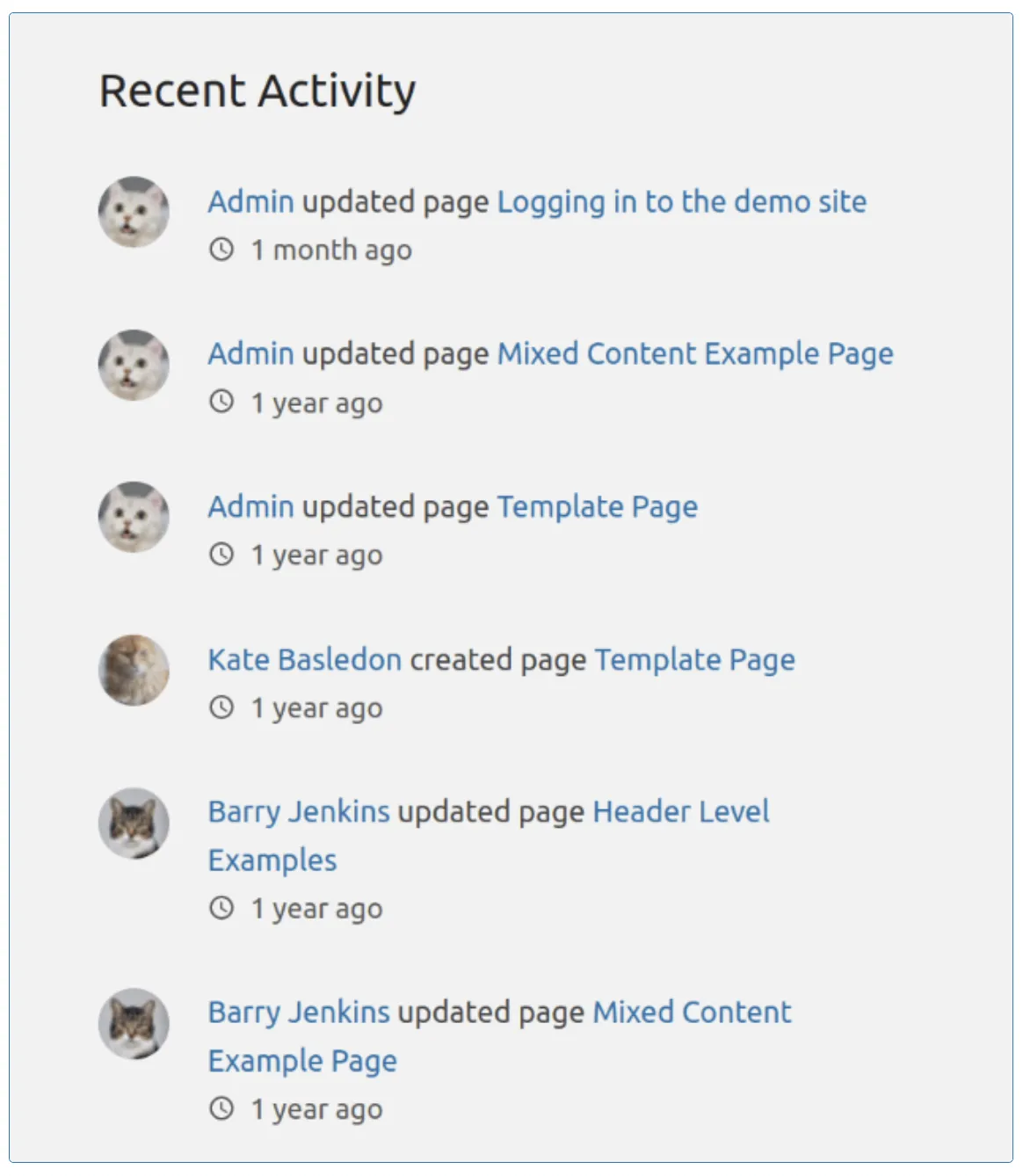
This shows what has been recently edited or created.
Click any listed item to jump straight to that document — ideal for keeping up with team updates.
Recently Updated
Your homepage also features a “Recently Updated Pages” list.
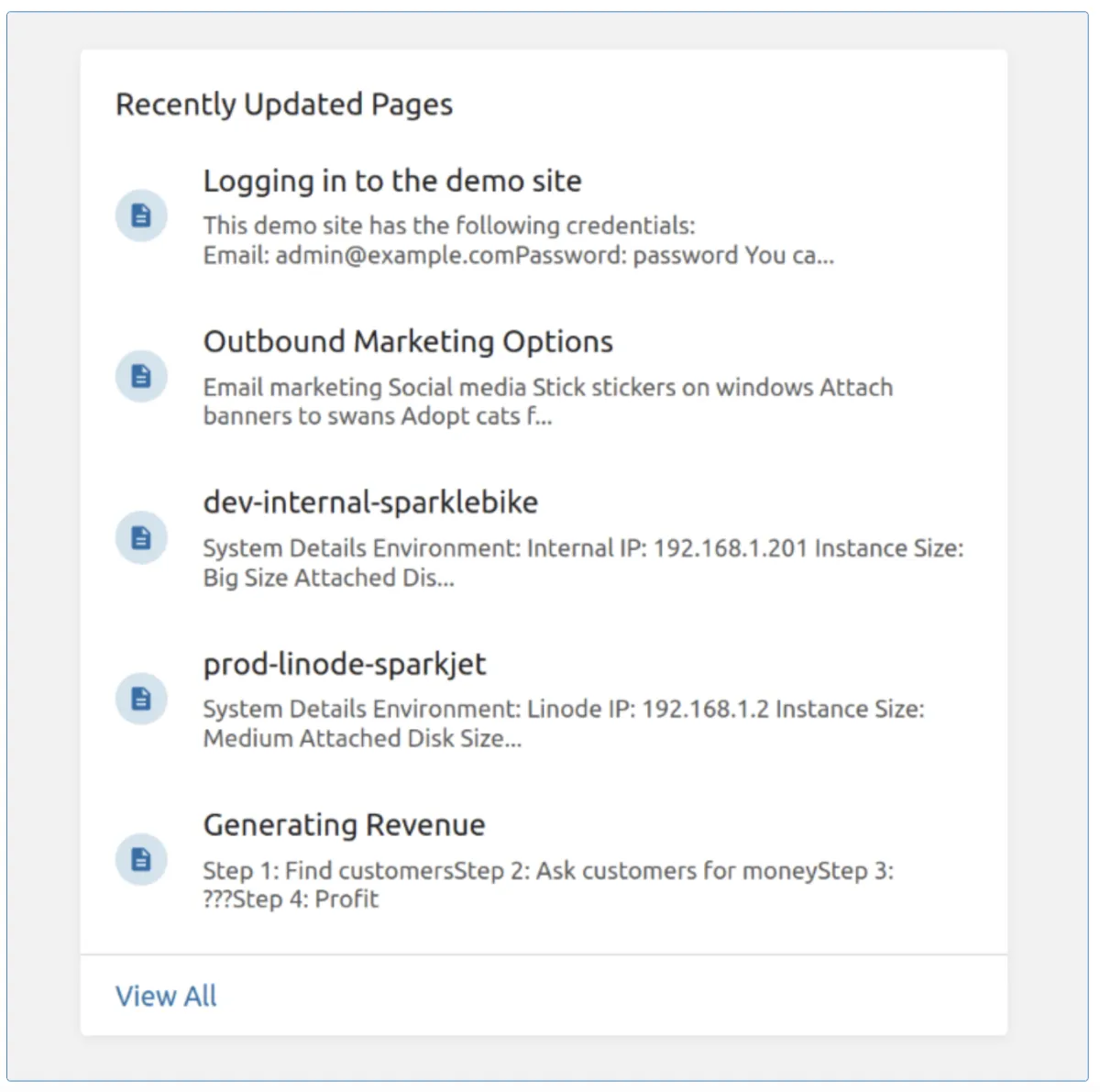
See which documents have changed most recently.
Click “View All” to expand this list and monitor what’s being updated in real time.
Favourites
Keep key documents at your fingertips by adding them to your favourites.
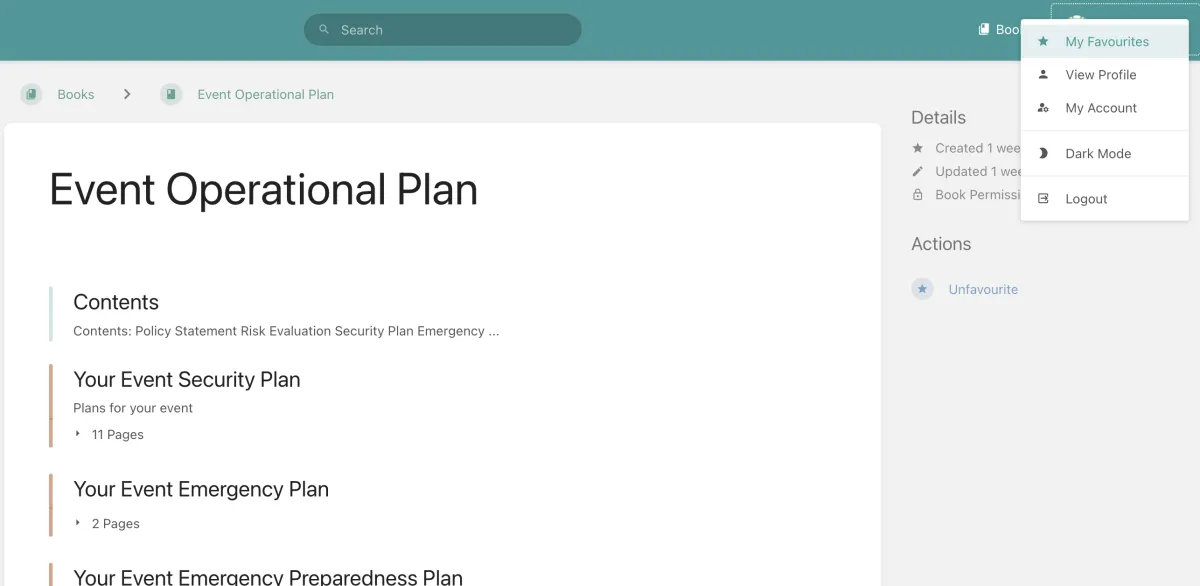
You can favourite any shelf, book, chapter, or page.
Your favourites appear on the homepage and under “My Favourites” in your profile menu.
This is a great way to bookmark critical procedures, contact lists, or policies for rapid access.
Whether you’re planning your event or responding in real time, Safetydocs.org helps you move confidently through your safety documentation — with instant search, structured navigation, and personal shortcuts always ready.
Assistance Hours
Mon – Fri 8-6
Sat - Sun 9-5
Conect Ltd 483 Green Lanes, London, N13 4BS

