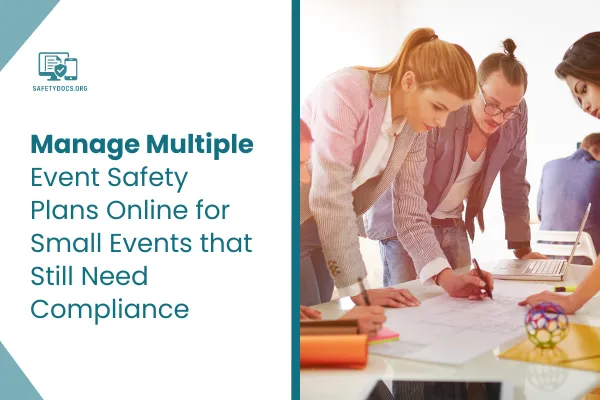
Manage Multiple Event Safety Plans Online for Small Events
Manage Multiple Event Safety Plans Online for Small Events that Still Need Compliance
In today's evolving landscape of event safety and compliance, it’s no longer just major festivals and corporate events that require detailed planning. Small events—from community fairs and weddings to private parties and charity fundraisers—are now also expected to meet regulatory standards, especially under new legislation like Martyn’s Law. But with limited resources and smaller teams, managing multiple event safety plans online can feel overwhelming.
That’s where digital solutions like Safety Docs step in. For event organisers who want to stay compliant without getting buried in paperwork or juggling mismatched Word docs, mobile-ready safety planning has become more than just a nice-to-have—it’s essential.
Let’s explore how small events can benefit from managing their safety plans online, reduce administrative headaches, and stay ready for anything.
Why Even Small Events Need Safety Plans
There’s a growing misconception that only large-scale events need comprehensive safety files. But that’s no longer the case. Whether you're hosting a local food festival, a school fair, or a wedding with 150 guests, the expectations from local councils, insurers, and even guests themselves have changed.
Small events face real safety risks too, such as:
Emergency response delays due to missing contact info
Poor crowd flow planning leading to bottlenecks
Lack of first aid coverage
Fire hazards from temporary setups
Unclear evacuation procedures
And it's not just about safety—compliance is legal. Regulations now require event organisers to document how they are addressing potential risks, and that includes risk assessments, emergency protocols, and crowd management plans.
The good news? You don’t need a full-time compliance officer or a thick binder of paper documents. You just need a smarter way to work.
The Problem with Traditional Safety Planning
Let’s be honest. Most small event organisers still use Word documents, PDFs, or shared folders in Google Drive or Dropbox. While that may seem efficient on the surface, it comes with serious downsides that can put your event—and your reputation—at risk.
The Common Pitfalls:
Multiple versions of the same file are floating around, causing confusion
Time-consuming edits across different documents when one change is made
No version control or update tracking
Inaccessible files when Wi-Fi is down or teams are on-site
Volunteers and staff have too much or too little access
When time is tight and resources are limited, these issues aren’t just frustrating. They’re dangerous.
Why It’s Smarter to Manage Multiple Event Safety Plans Online
Managing event safety isn’t just about having a plan. It’s about having the right plan, in the right hands, at the right time. That’s why small event teams are now choosing to manage multiple event safety plans online using tools designed for real-time syncing, mobile use, and compliance.
Platforms like Safety Docs are built specifically for live events. They remove the manual headaches and give you clarity, control, and confidence—all from your desktop or mobile device.
Key Benefits:
Live syncing keeps every document updated across your team
Offline access ensures files are available during on-site emergencies
Clear permission controls let you assign roles without security risks
Templates ready to use for over 65 event types, tailored to legal standards
Mobile-friendly layout that’s easy to search and navigate
By centralizing all event files in one place and using a master document structure, you only need to update information once, and it auto-updates everywhere. This saves time, reduces human error, and gives peace of mind.
Small Event, Big Responsibility: What Should Be in Your Safety Plan?
Even a simple event needs a structured safety file. Here's what most small event safety plans should cover:
Core Documents to Include:
Risk Assessment
Emergency Response Plan
First Aid Coverage Details
Contact List (with mobile numbers)
Evacuation Routes and Assembly Points
Roles and Responsibilities
Crowd Management Strategy
With Safety Docs, you can access over 65 pre-built templates to cover these needs, tailored to events like family festivals, community shows, school functions, or even private weddings. The templates are editable, accessible on mobile, and can be shared instantly with stakeholders.
Real-Time Updates, Real-World Impact
Imagine this. Your event is halfway through. You’ve just been told the first aid tent is moving due to space issues. With a traditional document setup, you'd have to:
Open your master file
Edit the section
Export it again as a PDF
Email it to your staff
Hope they actually check it
Now compare that to Safety Docs, where you:
Update the detail in your synced document
Everyone receives the update live
No duplication, no re-uploads, no confusion
In a live event setting where seconds count, that difference is everything.
Mobile-Ready for On-Site Peace of Mind
One of the biggest challenges for small event teams is communication during setup and live operation. With volunteers, vendors, and support teams spread across a location, it’s hard to ensure everyone’s working off the same page.
With the Safety Docs mobile app, you solve that problem instantly:
View live safety plans directly on your phone
Tap to access emergency contacts
Check in from remote spots without needing Wi-Fi
Use hyperlinks for fast navigation
Share updates with team members on the move
It’s like having a safety control room right in your pocket.
Avoid Legal Trouble by Staying Compliant from the Start
New legal requirements, such as Martyn’s Law, mean organisers of even small public events must be ready to show they’ve taken safety seriously. And authorities are looking for more than checklists. They want real documentation, updated and accessible.
Digital tools like Safety Docs make compliance achievable for small event organisers by offering:
Structured templates written to match legal standards
Editable fields that guide you through what’s needed
An audit trail showing updates and responsibilities
A secure system that protects sensitive info
And when local councils, police, or insurers ask for your safety documentation? You’re ready to share links or reports instantly.
Manage Less, Deliver More: Time-Saving for Small Teams
Most small events are run by lean teams—often volunteers or part-time planners. You don’t have time for endless revisions or sorting through email threads to find the right version of a file.
When you manage multiple event safety plans online using a synced system:
You edit once, and changes apply everywhere
Your team always sees the latest version
Setup time drops drastically
Emergency updates are fast and efficient
You reduce admin hours by up to 70%
That’s more time to focus on the event itself, your guests, and creating an unforgettable experience.
Get Started with Safety Docs: No Learning Curve, No Credit Card
The best part? Safety Docs is built to be simple. You don’t need a tech background or formal safety training to get started.
With the 14-day free trial, you can test the platform with no commitment, no card details, and no downloads required.
What You Get:
Instant access to 65+ safety plan templates
A free mobile app for Android and iOS
Easy upload of your existing documents
Master document syncing and role-based access
Secure cloud storage and live editing features
Whether you're managing a charity run, a craft market, or a school theatre night, you can be confident your safety planning is professional and compliant.
Conclusion
Even small events carry big responsibilities. Compliance isn’t optional, and relying on static documents is a risk you can’t afford. Managing multiple event safety plans online isn't just more convenient—it’s smarter, safer, and legally sound.
With tools like Safety Docs, you can replace last-minute scrambling and outdated systems with structured, synced, and scalable solutions. You'll save time, reduce stress, and most importantly, protect your team and your guests.
FAQs
1. What is the easiest way to manage multiple event safety plans online?
Use a secure platform like Safety Docs to edit, sync, and share plans in real time with your team.
2. Do small events really need formal safety plans?
Yes, even small events must meet legal requirements and document their risk management clearly.
3. Can I access safety plans on my phone during an event?
Absolutely, Safety Docs offers a mobile app so you can view and update plans on-site, even offline.
4. How secure is my safety documentation online?
Safety Docs uses encrypted cloud storage to keep all your critical safety files protected and private.
5. Is there a free trial to test online safety plan management?
Yes, you can start a 14-day free trial of Safety Docs with no credit card required.

