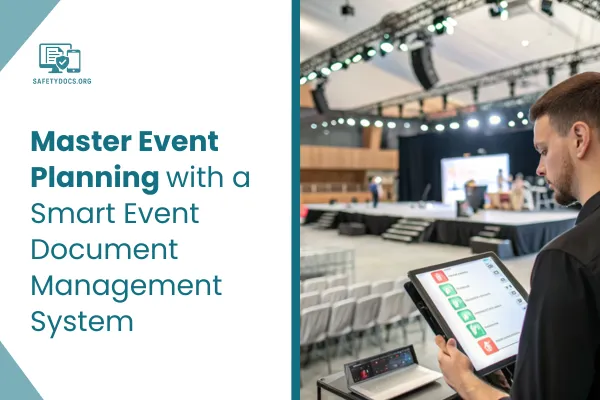
Event Document Management System Guide
Master Event Planning with a Smart Event Document Management System
Managing paperwork during event planning is often messy. From contracts and schedules to permits and invoices, there are dozens of files involved. When these documents are stored across random folders or shared through long email threads, confusion grows. An event document management system helps solve this issue by placing all files in one accessible location. It gives your team clarity, saves time, and reduces errors throughout the planning process.
Many event planners still rely on general file-sharing tools or manual tracking. These might work in smaller settings but tend to fall apart with complex tasks or larger teams. A proper system helps everyone stay on the same page. It becomes easier to access files, check versions, manage permissions, and avoid last-minute surprises.
What Is an Event Document Management System?
An event document management system is software designed to store and organize documents specific to event planning. It lets users upload, edit, share, and search for files from any device. The goal is to give everyone working on the event—planners, vendors, sponsors, and staff—access to the files they need without digging through emails or chat threads.
You can think of it as a central library for your event. Everything from initial proposals and vendor agreements to guest lists and venue layouts is stored in one place. You assign permissions so the right people can view or edit the right documents at the right time.
Why Events Need Organized Document Management
Events, whether big or small, involve coordination between multiple people. A single planning error, like using the wrong version of a checklist or forgetting a permit, can delay the entire event. When documents are scattered, it’s easy to make mistakes. Having one organized system prevents this.
Organizing files through an event document management system reduces stress. It ensures contracts are signed on time, changes are tracked, and updates are visible to everyone involved. You avoid confusion and duplication because your team knows where everything is and what’s most recent.
Good organization also helps with legal and financial safety. If anything goes wrong, having complete records gives you proof of planning, agreements, and delivery.
Key Features to Look For
Not all systems offer the same set of features. A reliable event document management system should go beyond just storing files. Here are some must-have capabilities that make planning easier and smoother:
1. Central Access Point
Your team should be able to find all event-related documents from one login. Having files in multiple apps or folders only wastes time.
2. Search Function
As events grow, so do your files. A search bar helps you instantly find contracts, floor plans, or forms without scrolling endlessly.
3. Permission Settings
You don’t want every user to access every file. Systems with access control let you assign view-only or edit rights based on role.
4. Real-Time Collaboration
When multiple users work on the same document, real-time editing ensures nobody overwrites another's input. Everyone works on the latest version.
5. Version Tracking
Sometimes changes go wrong. A version history lets you go back to previous drafts without rebuilding the document from scratch.
6. Notifications and Alerts
Being alerted when someone updates an important document saves time and helps you stay updated without constant manual checks.
Benefits of Using a Document System for Events
Using a dedicated system for document handling during events offers more than convenience. It helps reduce costs and improves team communication. When fewer mistakes happen, projects finish quicker. Here are some of the key benefits:
1. Better Time Management
Instead of searching through inboxes or hard drives, your team spends more time doing actual work.
2. Improved Communication
Everyone accesses the same files, which reduces confusion and miscommunication. Questions like “which version is correct?” become irrelevant.
3. Data Security
Sensitive documents like budget reports, ID copies, and contracts are better protected with permission settings and backups.
4. Quick Decision-Making
Access to accurate, updated information helps decision-makers move fast and avoid delays.
5. Easy Auditing and Handover
If your team changes mid-project, new members can quickly get up to speed by checking the structured document flow.
Setting Up the System for Your Event
Getting started with an event document management system is easier than most people expect. You don’t need deep tech knowledge. Here’s how to do it:
Step 1: Know What Documents You’ll Need
Make a list of every type of document involved in your event—contracts, schedules, designs, permits, budget files, presentations, etc.
Step 2: Pick a Platform That Suits Your Team
Select a platform based on team size, cost, and user-friendliness. Some popular tools include Google Workspace, Dropbox, Box, and Monday.com. These offer varying features for different needs.
Step 3: Create a Clear Folder Structure
Avoid dumping everything into one folder. Structure your folders by event stage or department. This helps everyone find documents quickly.
Step 4: Set Permissions Carefully
Decide who needs access to which files. Give editors access to documents they manage. Use view-only settings for those who just need updates.
Step 5: Upload and Organize
Start with key files—floor plans, vendor lists, and contracts. Keep names clear and consistent. For example, use “Venue_Contract_March2025” instead of “doc1.”
Step 6: Train the Team
Show your team how to use the system. It takes less than an hour but avoids long-term problems.
Step 7: Review Weekly
Set a regular schedule to review and update your documents. Remove duplicates, archive older versions, and upload missing items.
Common Mistakes to Avoid
When setting up or using an event document management system, certain mistakes can reduce its usefulness. Watch out for these common errors:
Random Naming Conventions
If files are named without a pattern, it becomes hard to search or identify the right version. Always include project names, dates, or document types.
Giving Everyone Full Access
Letting all users edit all files can cause errors and data loss. Only give permissions that are necessary for the role.
Ignoring Updates
If users don’t upload updated documents, the system becomes outdated. Encourage the habit of updating files immediately after changes.
No Backup Plan
Even if the system is reliable, it’s smart to back up final versions of critical documents to an external drive or separate cloud account.
Skipping Training
Assuming your team will “figure it out” leads to mistakes. Even a short walk-through helps everyone use the system effectively.
When to Start Using the System
The best time to introduce an event document management system is at the start of your planning process. This gives you time to build a structure, assign roles, and train your team before things get busy. But even if you're midway through planning, it’s never too late to start organizing your files.
For recurring events, maintaining an ongoing system helps you reuse templates, check past data, and plan faster the next time. It builds a planning record that improves with each event.
A Real-World Example
A corporate team in Dubai was planning a product launch with over 200 attendees and 15 vendors. Their planning documents were scattered—some in email, some on USBs, others in WhatsApp chats. Tasks were missed, files were duplicated, and they had to re-sign contracts due to lost versions.
Midway through planning, they adopted an event document management system. They created folders by category, set editing permissions, and uploaded key files. By the end of the project, they had cut their email traffic by more than half and completed the event two days ahead of schedule.
FAQs
1. How does document management help with event planning?
It keeps all files in one place, making it easier to access, update, and share information with your team. This avoids delays and confusion.
2. What type of files can be stored in such a system?
You can store contracts, permits, floor plans, guest lists, invoices, and schedules—basically, any file needed for the event.
3. Can I control who sees or edits each document?
Yes, most systems let you set permissions so specific users can only view or edit selected files.
4. Is this system useful for small events too?
Absolutely. Even for small gatherings, it helps reduce errors and keeps your work organized from start to finish.
5. Do I need special training to use it?
No advanced skills are required. Most platforms are user-friendly and take just a short session to understand.
Conclusion
An event document management system is more than just a storage tool. It’s a planning partner that helps you organize files, communicate better, and reduce costly mistakes. Whether you’re hosting a large expo or a small corporate meeting, staying organized makes everything easier.
Using the right system brings clarity to your team and consistency to your planning. When everyone works from the same page, literally and figuratively, your event runs smoother from start to finish. Invest time in building a strong system early. You’ll save hours later and deliver better results without the chaos.

